We’re making it easier than ever to listen to your favorite podcasts produced by The Voice. Whether it’s on your Mac, PC, Andriod or iOS device you can access the podcasts anytime and anywhere. If you would like to listen on your phone we would highly recommend that you download the Apple Podcast app or the Google Podcast app and subscribe to our podcasts in order to make the listening experience more beneficial.
Website
You’re here! You’ve already made it this far, you’re on the website, now let’s see how easy it is to find your favorite podcasts on the site. Hover over podcasts and click either on “Weekdays“, “Saturday” or “Sunday” and *you’ll be able to find any podcast that’s hosted on the station on that page. You can also find the podcast of you favorite show on the show bio page.
*Some of our weekend shows host their own podcasts, if they’re not available here you can find the link to the podcast on their bio page.
You can find the host bio pages by hovering on “On Air” and clicking on any of the weekday hosts. To access the weekend hosts you can click on “All On Air Staff.”

Let’s take a look at how the player works, there are some ways to make you listening experience on the website more friendly.
- This is where you can play the episode you’ve selected. You can also search for past episodes here.
- This is the list of past episodes. Click the episode you want to listen to and go!
Mobile Website
If you’ve visited the podcast page on your phone you can listen here as well, although it’s highly recommended that you download the Google Podcast or Apple Podcast apps, which are much more user friendly.
IMPORTANT NOTE: When you get to the page you’ll see only one episode available. Click the drop down box highlighted to show the rest of the episodes.

iTunes and Apple Podcasts
On iTunes search for your favorite podcast and you can subscribe. If you have an iPhone, make sure you have the Podcast App and you can find any of the podcasts the same way. The picture below is an example of what it looks like in iTunes.
Google Podcasts
The Google Podcast app is perfect for those who have an Android device. All you have to do is download the app from the Google Play store, search for your favorite podcast and subscribe. When new episodes are posted you can listen to them on your Android device (tablet or phone) or Chromebook.